Aitana Commerce - Main Features
Categories to Display in E-Commerce
It is verified that in the Product Categories tab there is a field called "Visible" that can be checked and unchecked:

It is verified that in Commerce the unchecked categories do not appear and the first category to be shown is the first one marked in the previous image (1101 – Air Fresheners (spray)):

In addition, the following product categories have been unchecked and it is verified that in Commerce the categories do not appear:


Extended Text
To be able to extend the text of each product, you must access through the product tab/Related/Product/Additional texts, as shown in the following image:

The following list will be displayed and you can set as many lists of additional texts as languages the Commerce has:

In this case, the product 104155 HIGIEN (cosmetic) 5L has been coded and the text of the Spanish language code has been extended:

And it is verified that when the language of Commerce is Spanish, the extended text is shown in the product description:
 For the additional texts to be displayed in the product description in Commerce, you must check the "Product Details" option of the Aitana Commerce tab of each additional text. That is, for each language, you must check the box so that the additional text appears in Commerce:
For the additional texts to be displayed in the product description in Commerce, you must check the "Product Details" option of the Aitana Commerce tab of each additional text. That is, for each language, you must check the box so that the additional text appears in Commerce:

Add URL's and Visible Name
It is verified that in the Aitana Commerce tab of the product sheet it is allowed to add URL, as well as a more visible name to be displayed in Commerce. The ItemNo field belongs to the product number.

The image is loaded by selecting the line of the URL you want and in the Import option of IDPCOM Item Links:
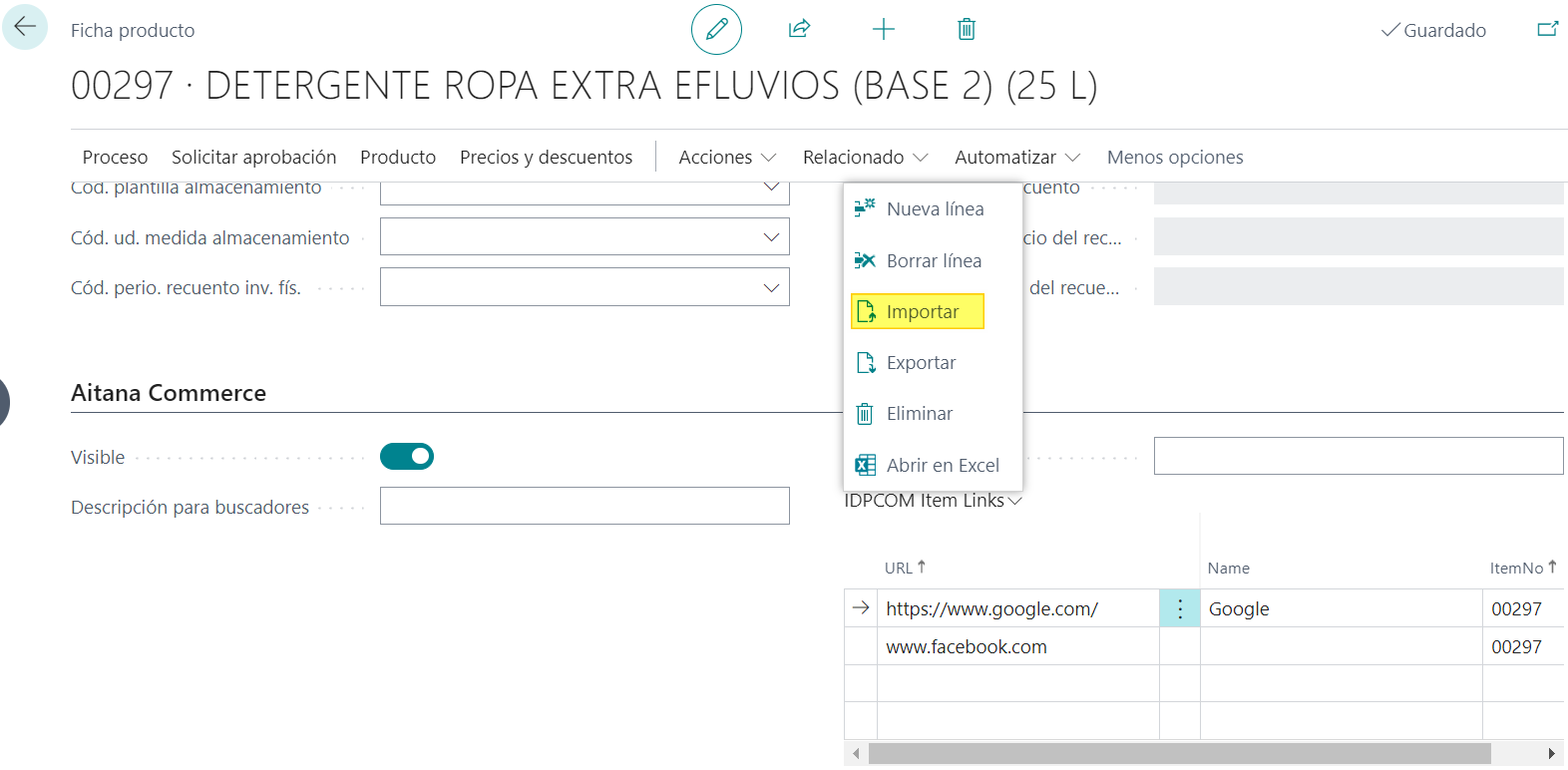
It is observed that in Commerce both the link, the uploaded image, the name (if it has one) or directly the URL appear:
