Aitana Commerce
Presentation
Aitana® is the family of electronic commerce products and mobility that complements and enriches business environments around Microsoft's ERP.
The aims of products of Aitana® family are:
- Integrate the entire operation of our company around our ERP.
- Allow more users to access to our ERP data.
- Optimize sales processes and access to information.
- Offer competitive advantages and added value.
- Real-time information.
- No replication conflicts.
- No duplicate information.
- No additional operating costs.
- Business logic in the ERP.
In particular Aitana® Commerce allows you to offer your customers a B2B web portal in which is possible to do and request orders, applying the logic of rates and discounts that have been setup for each customer inside Business Central. In case of having an abroad representatives force or to whom do not want to give access to Business Central, Commerce also offers the tools for that kind of users to have access, from a simple portal and easy to use to the customers and where they can enter orders.
Main functionalities
Product Catalogue
Allows you to navigate through the catalogue of the products of Business Central with a similar interface as any virtual store. It has a browser of products and it allows you to add pictures, technical documentation and other files attached associated to the products. Furthermore, it shows to the customers a list with the latest ordered products (from which we can order more units) and adds the possibility of highlighting products on offer.
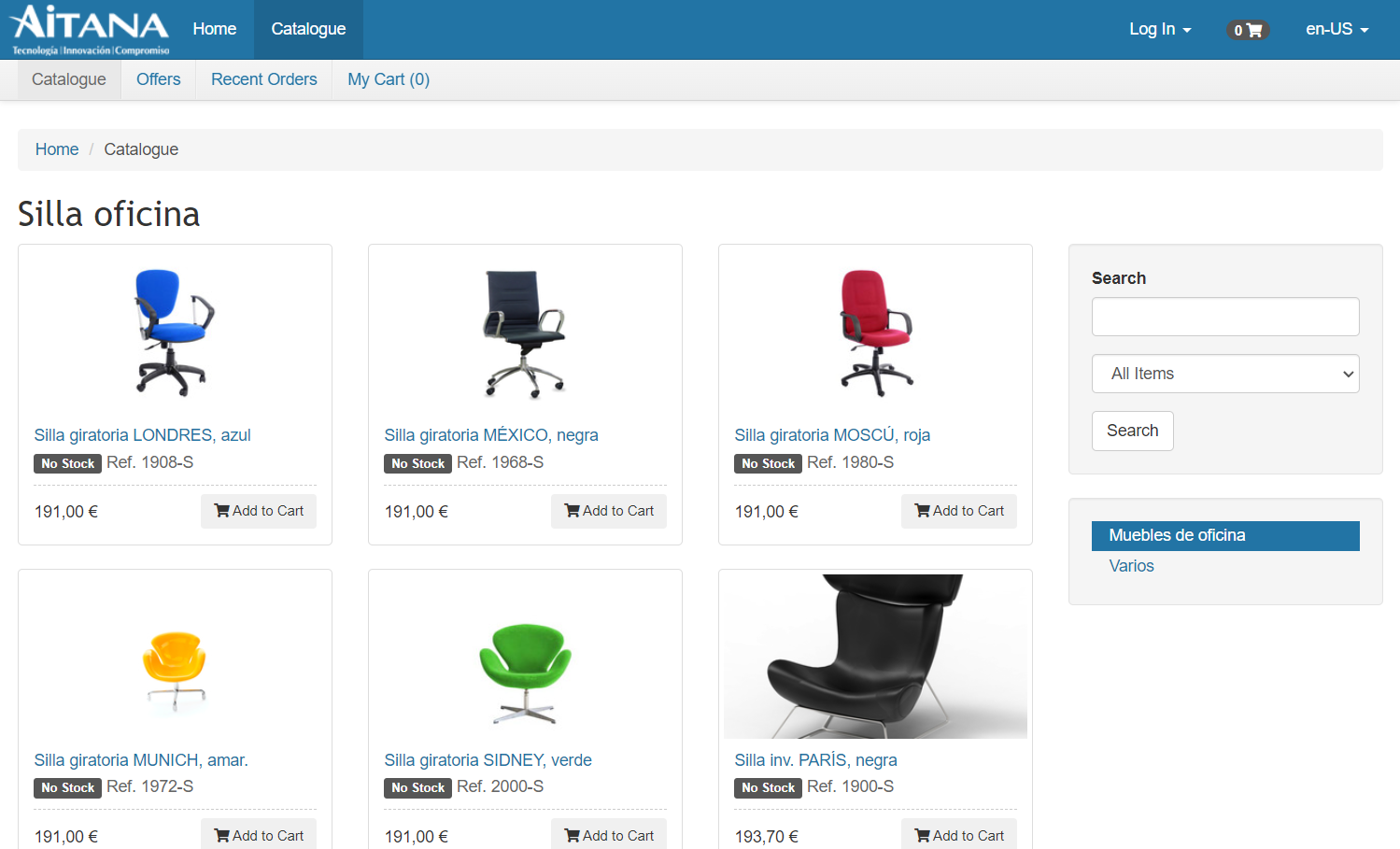
The portal is designed to be adapted to the size of the available screen, and to be used in a conventional way (with keyboard and mouse) and with touchable devices (mobile phones and tablets).
Order fulfilment
In association with the catalog of the previous point, Commerce allows customers to place orders directly through the ERP, applying at anytime the rates and discounts that correspond to the customer.
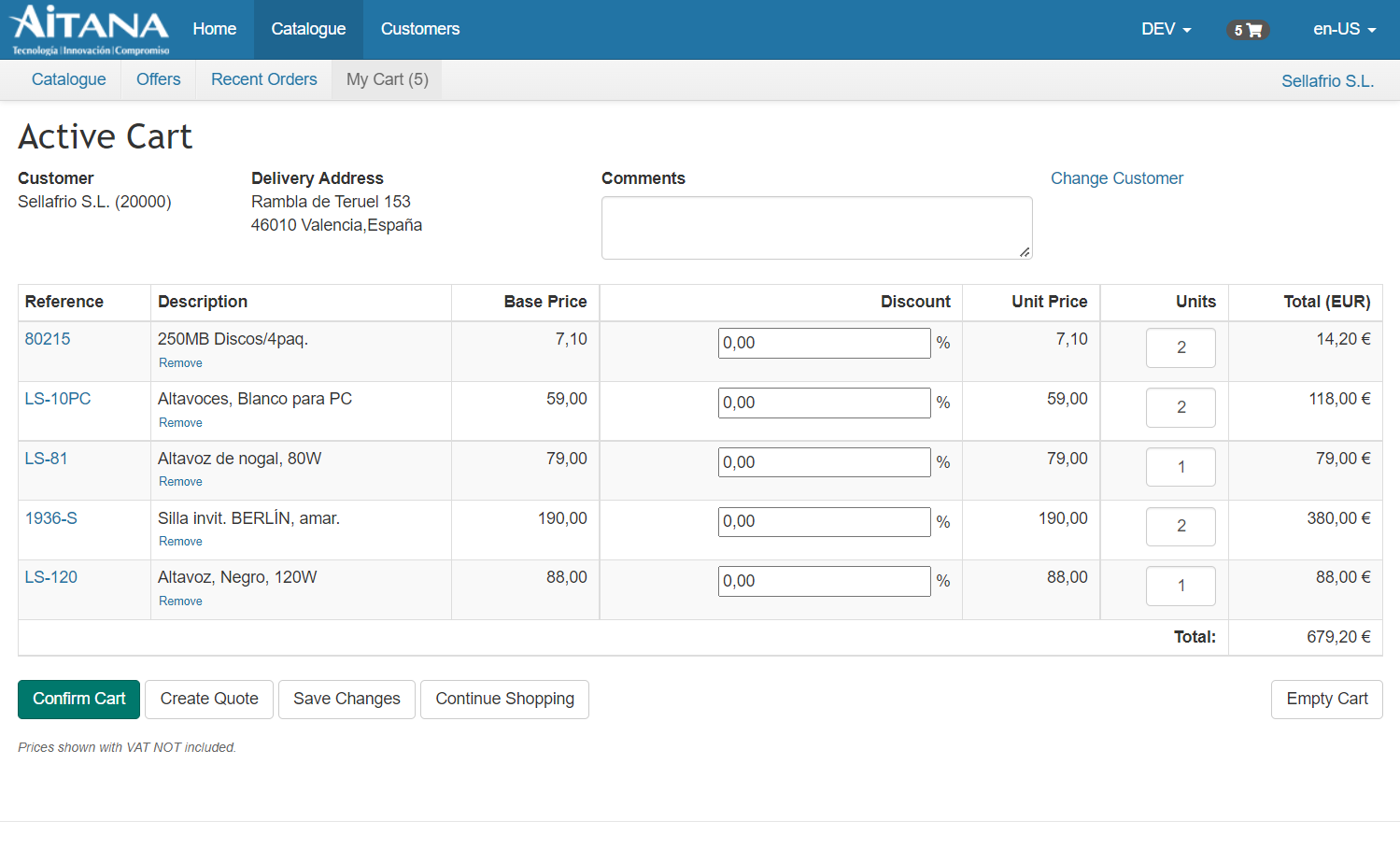
Customers area
The customers can take a look at their orders, shippments and invoices from the portal; furthermore they can download these documents in PDF format (using the report design setup in the ERP). The aim of this area is to minimize the total number of inquiries received by the management department in the day-to-day, offering a portal in which the customers can request the status of their orders at any time.
In addition of the requests of the mentioned documents, it is possible to copy orders (create a new one from a previous one), recalculating rates and availability of the products) and request the status of the shipments.
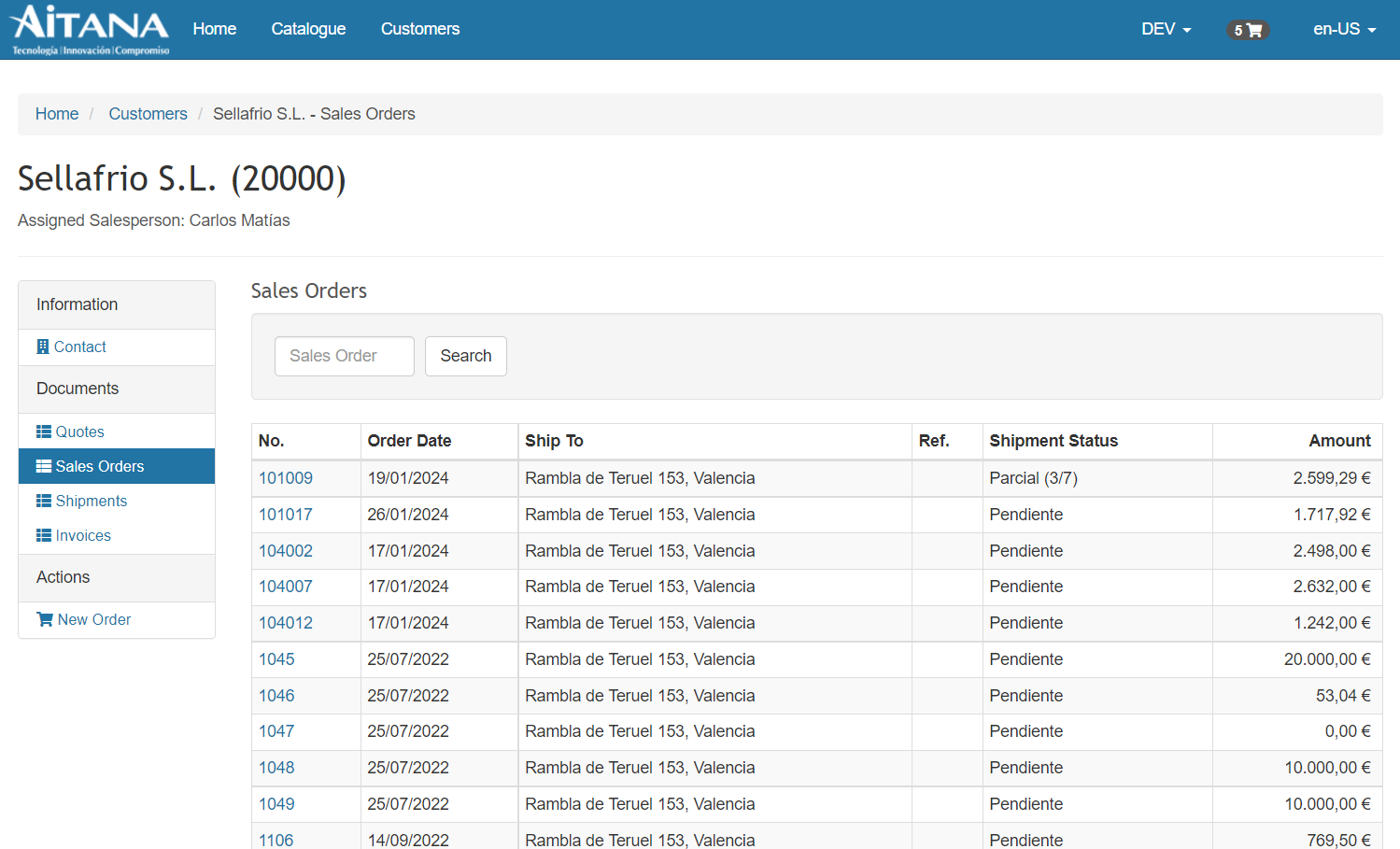
Representatives access
The representatives area allows those users to ask for the data of all your assigned customers and also the creation of orders.
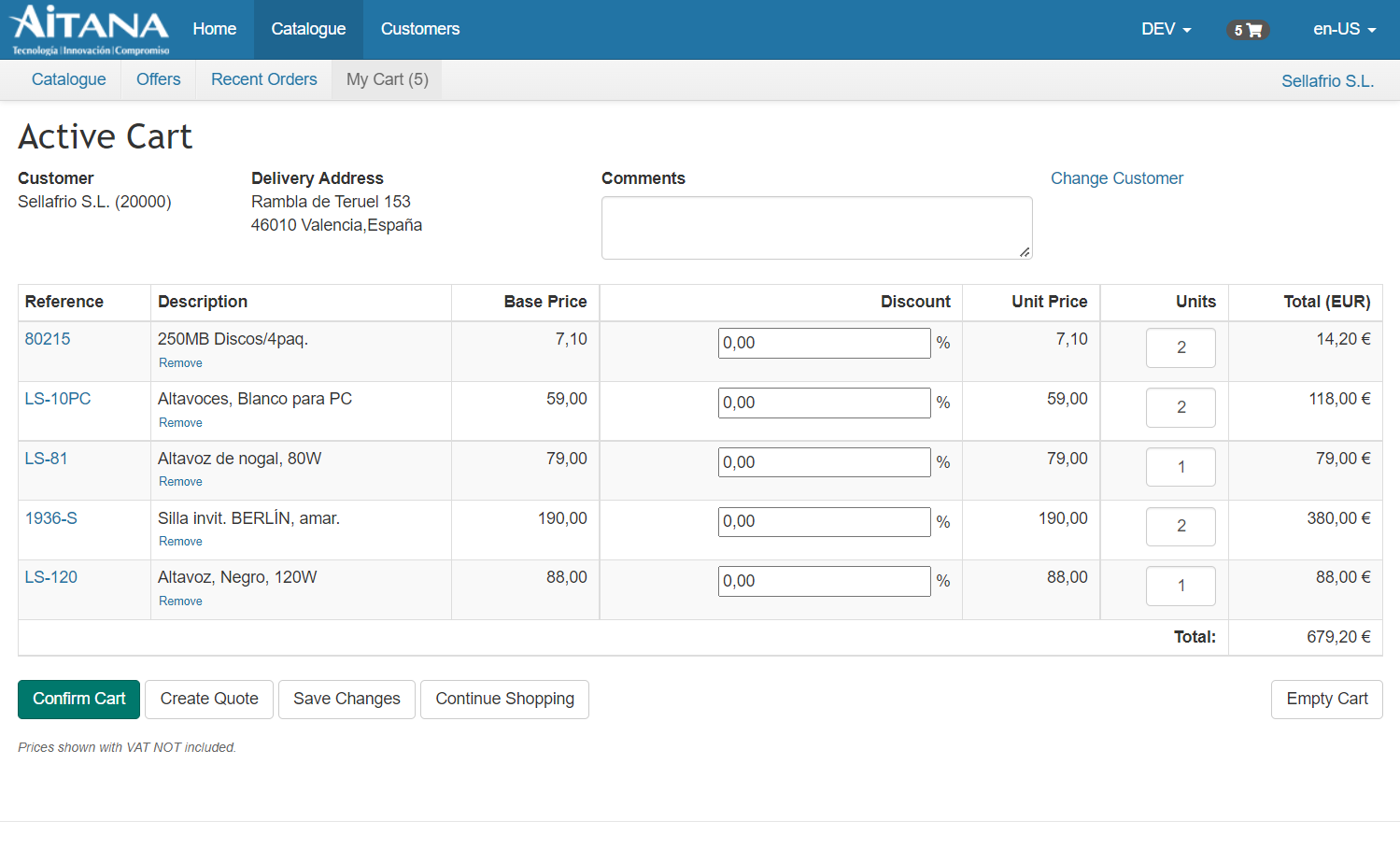
Limitations
It is important to be aware that the objective of Aitana Commerce is not to replace Dynamics Business Central’S web customer, but for offered to the customers an access to their data and to the incoming orders. Even in the representative access and Call Center users, the goal is always to offer an agile and simple interface, not the whole functionality of the ERP.
Generally speaking, if there is any Business Central functionality used by the customer, that it is not directly mentioned in this document, it is recommended to request if it is supported by Commerce, or if it is required any particular customization.
As examples of Business Central functionality not supported de series by Aitana Commerce, are the introduction of quantities with decimals or de multiple lines of sales of the same product (the total is always accumulated in a single line), or the stock reservation when you create a new order. In most cases, the reason for this is very simple: to avoid customers from being able to introduce mistaken orders.
Quick Guide
Home
The top navigation menu is shared in all windows depending on the user that is currently loged in. This menu provides access to the product catalog and to the related customers. Also, you can log in and change language (Spanish, English and Catalan) through this menu.
On the home screen there is a carousel of images that can be configured on Business Central, as well as the news section, a tool that will allow users to easily view a series of non-intrusive messages configured by the Commerce administrator.
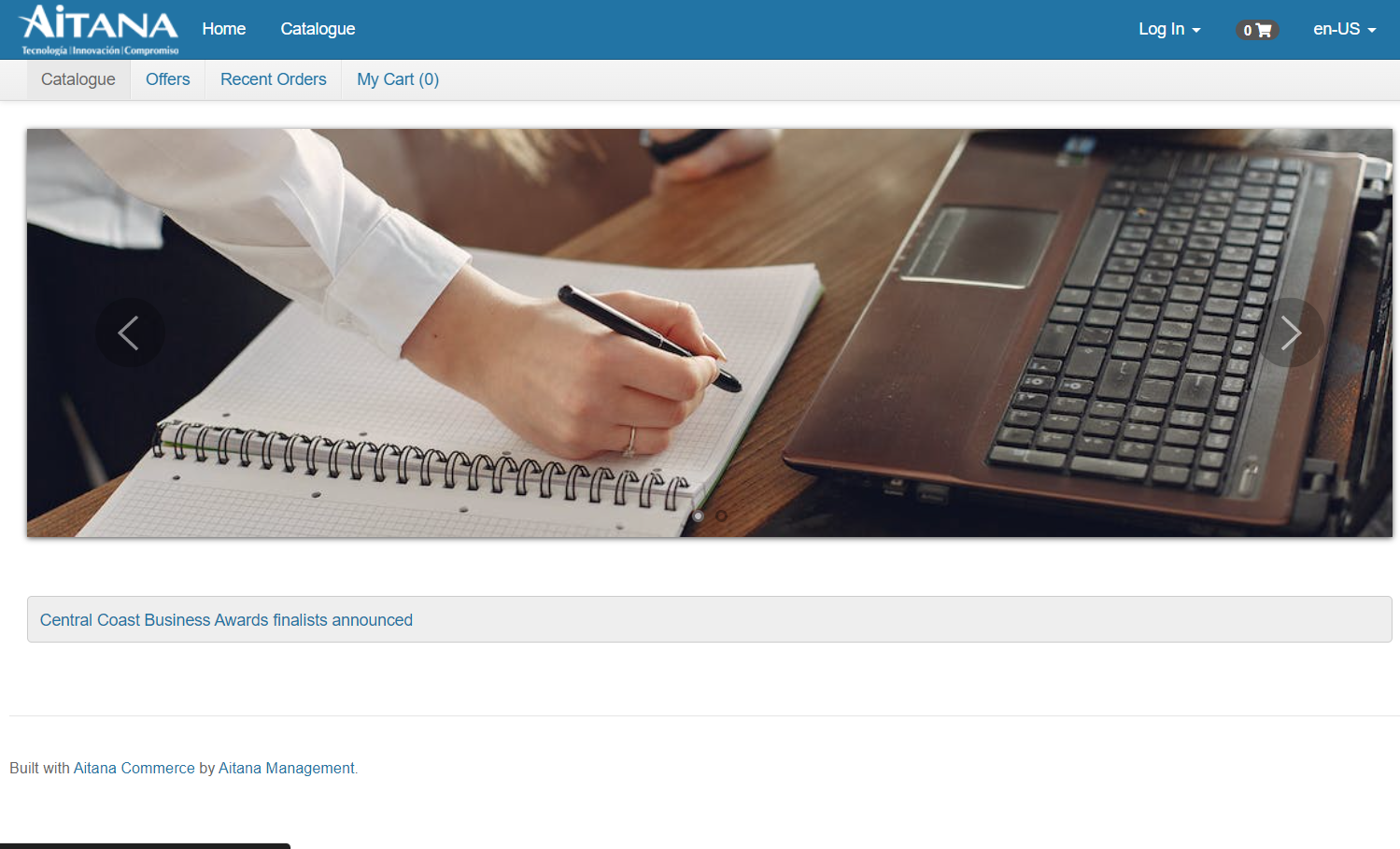
Login and users visibility
You need to be logged in with a customer, vendor/representative or administrator profile to view most of the features if Commerce has not been set up as public or assigned a default vendor. These are necessary features so that anonymous users cannot view the product catalog in a non-public store.
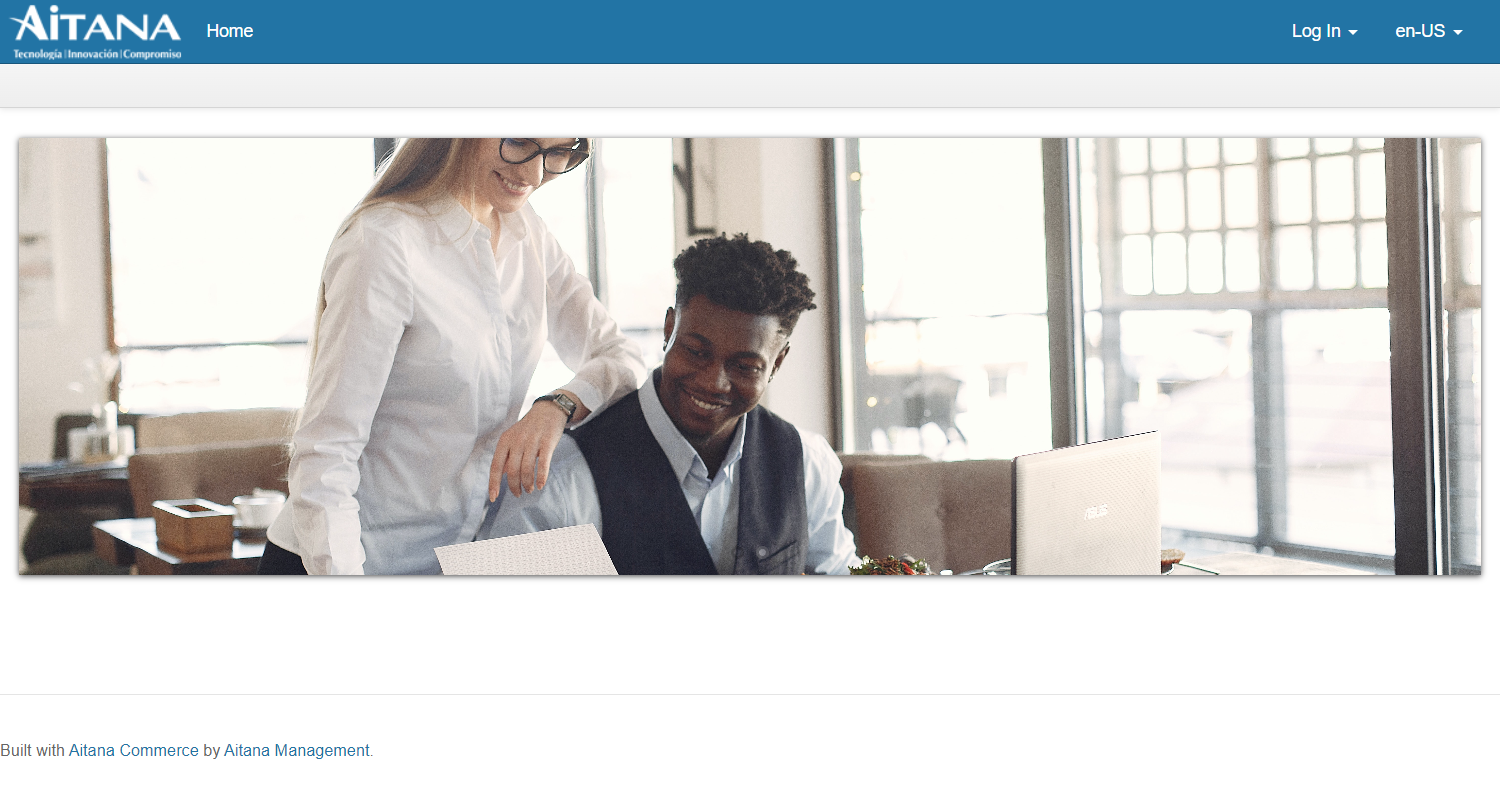
There are several roles that can be associated with a user and this association can be adjusted at any time via Business Central.
Web User
This user role only has permission to access the Commerce home page, unless it is indicated that the Commerce store is public and a generic customer has been assigned.
Once setup, web users can place orders, view the catalog and all documents associated with the user and the default customer of the store.
Customer
The customer type allows you to assign different customers to a user in Business Central so that you can place orders on behalf of that customer and view their associated documents.
Customers are manually assigned to that user through Business Central in Commerce Users, which will make them visible to the user in Commerce.
Salesperson
Focused on being able to work with all customers registered in Business Central and allow to assign line discounts in the cart on sales orders or sales quotes. This document, hidden for other roles, is visible when navigating with this role.
Developer/Admin
It has full permission over the application to view clients and associated documents. Designed for system administrators.