Finance BI
Finance BI allows for the consolidation of all necessary information into a single dashboard, ensuring an intuitive visualization of data from Business Central and facilitating better decision-making.
Finance BI provides access to key indicators, categorized into four main areas:
- Financial Ratios
- Balance Sheet
- Portfolio
- P&L Statement
In this way, Finance BI seamlessly integrates with business systems, fostering effective collaboration and offering predictive analytics to keep users ahead in the market.
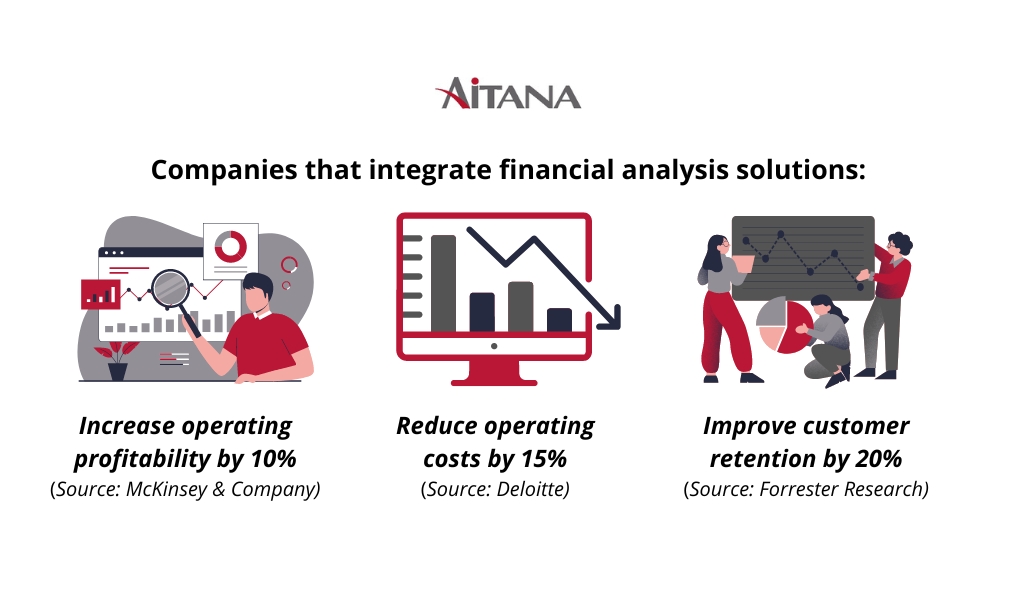
Main Features
Real-Time Information
With Finance BI,  you can access updated data, allowing for efficient decision-making. Users can schedule automatic data updates at their desired frequency, as described here.
you can access updated data, allowing for efficient decision-making. Users can schedule automatic data updates at their desired frequency, as described here.
Intuitive Data Visualization and Decision Support
Data is transformed into easy-to-understand charts, from which key information can be extracted to assess business performance. With simple-to-use slicers, users can access the information they need and make strategic decisions based on solid data. In summary, users can quickly detect trends and patterns at a glance.
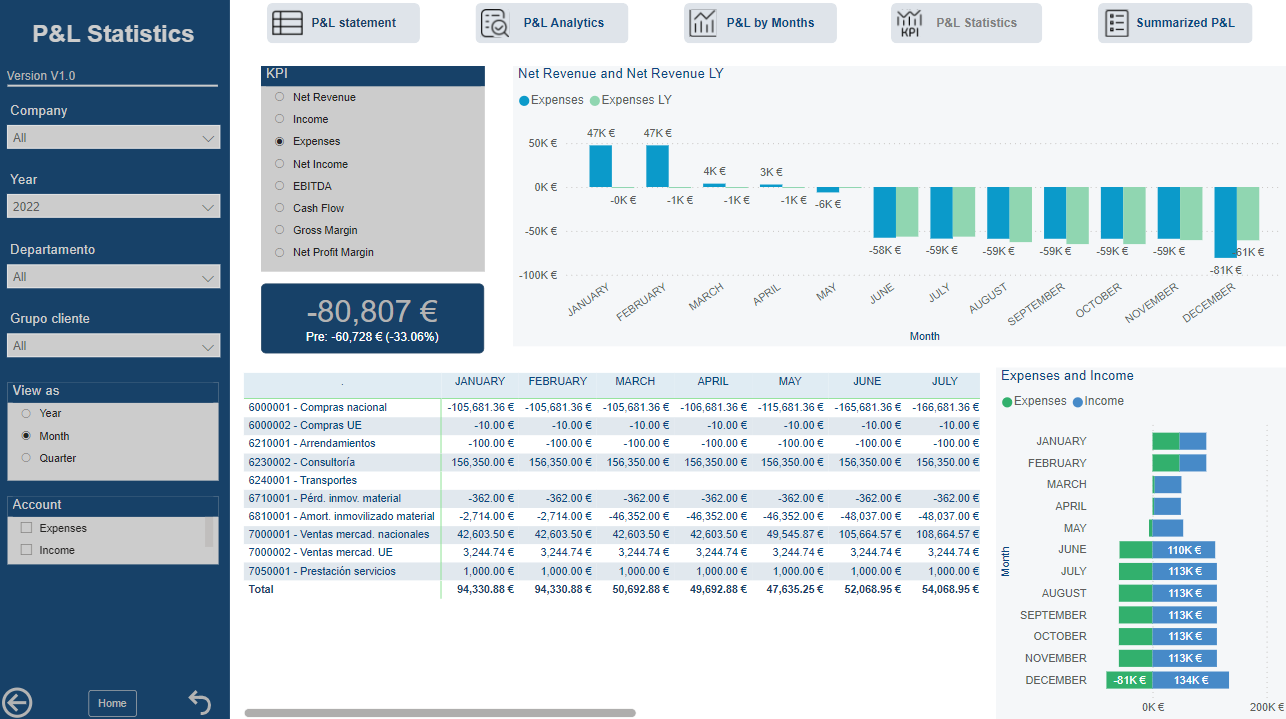
Increased Team Productivity
Automating  both reports and analyses allows users to save time and resources, leading to greater operational efficiency and a faster response to changing trends and patterns.
both reports and analyses allows users to save time and resources, leading to greater operational efficiency and a faster response to changing trends and patterns.
Customizable Dashboards
Finance BI enables the creation of customized dashboards, ensuring that every new information need can be met immediately. Users can use various slicers to obtain the specific information they seek.
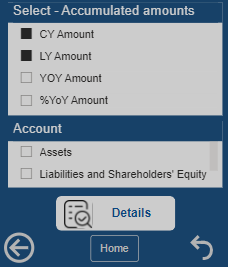
Process Optimization
Finance BI  facilitates the creation of customized dashboards, ensuring that every new information need can be met immediately. Users can use various slicers to obtain the specific information they seek.
facilitates the creation of customized dashboards, ensuring that every new information need can be met immediately. Users can use various slicers to obtain the specific information they seek.
Artificial Intelligence Analytics
Through the Power BI connector, it is possible to enable artificial intelligence visuals, which will allow for the analysis of predictions or the detection of anomalies. As explained in the connector's installation guide, simply activating the Enable AI Visuals button will provide access to this version.
Enabling or disabling this option will affect the appearance of pages that vary based on the selection. For instance, if enabled, the Balance Statistics page will have the Predictions and Anomalies navigation button available, allowing the user to navigate to the respective page. Otherwise, the button will not appear.

Navigation within Finance BI
Finance BI emphasizes intuitive and fast navigation within the dashboard. It features a navigation menu organized in columns based on the content displayed, with quick navigation tabs allowing users to access the desired page with just one click.
Additionally, the home page provides a summary of the most important current KPI values, giving users an initial overview of their business situation and highlighting which indicators require more attention. The methodology for calculating each of these KPIs is explained in the following section.
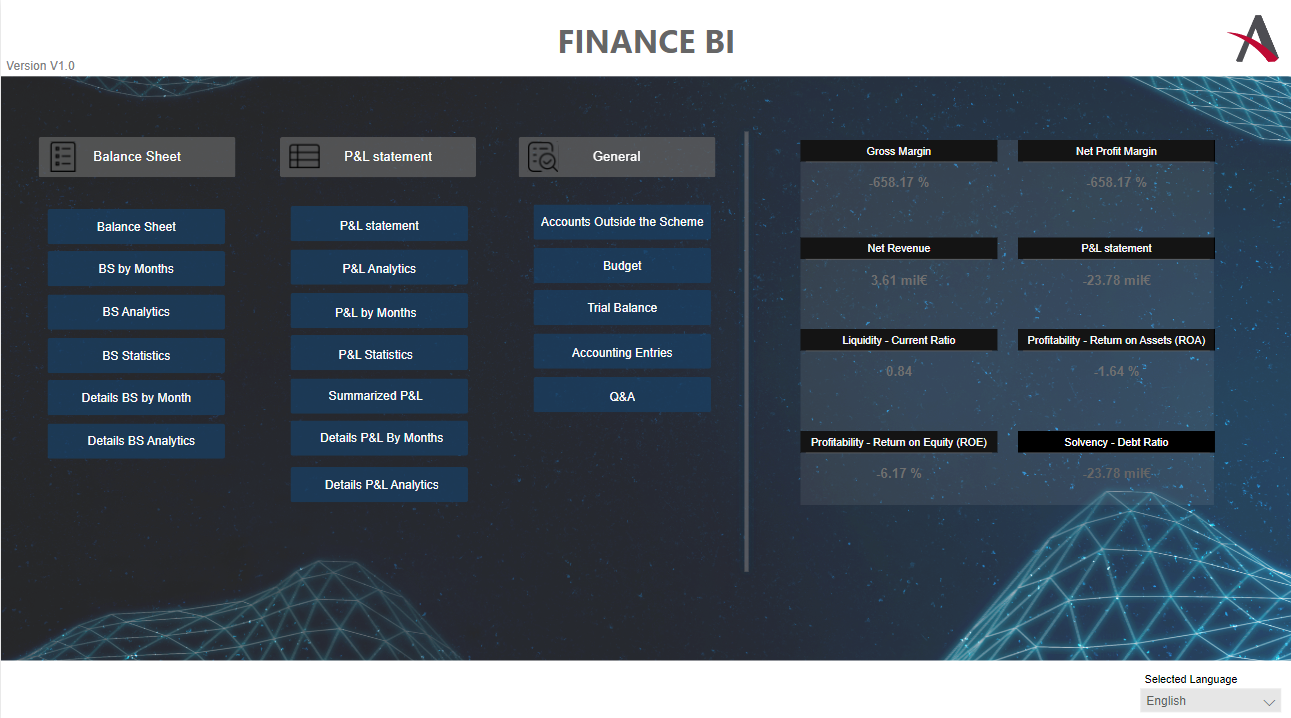
For detailed information on each of the financial statements, click here. You can also visit this page to learn about other aspects covered by the dashboard beyond the financial statements.